-
Categories
- Kids
- Travel Products
- Drawing
- Hardware
- Office
- Fashion
- Electronics
- Automotive
- Home & Kitchen
A Shortcut Keyboard Mouse Pad is a combined device that serves as both a mouse pad and a tool to help you access keyboard shortcuts quickly while working on your computer. It's especially useful for people who frequently use specific keyboard commands in applications like Photoshop, Excel, or video editing software. The shortcuts are typically printed or etched onto the mouse pad's surface, making them easy to reference.
By following these guidelines, your Shortcut Keyboard Mouse Pad will remain a useful and efficient tool for your daily tasks, improving both your workflow and workspace organization.
No review given yet!
 Fast Delivery in India
Fast Delivery in India
 Safe Payment
Safe Payment
 7 Days Return Policy
7 Days Return Policy
 100% Authentic Products
100% Authentic Products




